How to Identify and Fix Crawl Errors in an SEO Audit (Without Losing Your Mind)
You’re knee-deep in an SEO audit, everything looks decent until you hit those dreaded crawl errors. Uh-oh. Don’t panic! Knowing how to identify and fix crawl errors isn’t rocket science. In fact, it’s a vital skill that can turn a struggling site into a search engine sweetheart. Whether you’re a seasoned marketer or just dipping your toes into the digital pool, crawl errors are the red flags Google waves at you when your site needs TLC.
So, what exactly are these sneaky little gremlins, and why do they mess with your rankings? Buckle up, we’re about to take a wild ride through the back end of your website no tech degree required.
Why Should You Identify and Fix Crawl Errors?
Let’s call it like it is: if Google can’t read your site, it’s not showing it off. Period. Search engine crawlers (those digital bloodhounds) need to glide smoothly through your pages. When they hit a wall aka a crawl error it’s like hitting a “Dead End” sign in the middle of a highway.
So, what triggers crawl errors?
- Broken links: These are like trapdoors to nowhere.
- Incorrect redirects: Ever tried to follow a GPS that’s five years out of date?
- Server hiccups: Slowdowns or crashes can shut crawlers out.
- Blocked pages in your robots.txt: You might be saying, “Keep out!” without even realizing it.
The real kicker? These errors often go unnoticed until your traffic tanks. That’s why understanding how to find crawl errors is half the battle.
Tools That’ll Help You Identify and Fix Crawl Errors
Finding crawl errors doesn’t mean combing through every corner of your site manually. (Who has the time?) Instead, turn to trusty tools that do the heavy lifting.
Your Crawl-Fix Toolkit:
- Google Search Console – The holy grail for crawl reports. Seriously, don’t sleep on this.
- Screaming Frog SEO Spider – Think of it as your digital detective.
- Ahrefs or SEMrush – These give a detailed health check and spot deeper issues.
- Sitebulb – Great visuals and smart suggestions make it beginner-friendly.
Once you’ve got your list of crawl errors, it’s time to roll up your sleeves and clean house.
How to Fix Crawl Errors Without Pulling Your Hair Out
Alright, let’s tackle these errors head-on. Here’s a breakdown of what to do when those crawl reports start looking like a scene from a horror movie.
1. Broken Links? Patch ‘Em Up
- Use tools like Broken Link Checker or Screaming Frog to spot them.
- Redirect to a relevant live page (301 redirect) or remove the link entirely.
- Internal links matter too, don’t just focus on outbound ones.
2. 404 Errors Piling Up?
- Create custom 404 pages that guide users instead of losing them.
- Check if the URL was mistyped or deleted without a redirect.
- If the page is gone for good, let it return a proper 404 but don’t leave important content dangling.
3. Redirect Loops or Chains? Fix Those Circuits
- Keep redirects simple and clean one hop only.
- Avoid redirect chains that confuse both users and bots.
- Test using tools like Redirect Path or HTTPStatus.io.
4. Blocked Resources? Open the Gates
- Check robots.txt for overly strict rules.
- Review the “Coverage” report in Google Search Console.
- Allow crawlers to access essential CSS, JS, and media files.
5. Server Errors? Time for a Hosting Check-Up
- If you’re seeing 500 errors, it’s likely a server issue.
- Talk to your hosting provider this might be above your pay grade, and that’s okay.
How to Fix Broken Links in Website Without a Tech Meltdown
Let’s zoom in for a sec on a common culprit: broken links. They’re like potholes in your website’s user journey. Fixing them isn’t just about SEO it’s about experience.
Here’s how you can patch those link holes:
- Run a scan weekly or monthly.
- Prioritize fixing internal links (they impact crawling and structure).
- Use permanent redirects where possible (301s).
- Remove or update outdated content that’s full of dead ends.
FAQs
Q: How do I know if my website has crawl errors?
A: Run a report in Google Search Console. Head to the “Pages” or “Crawl Stats” section and you’ll see issues laid out like a digital to-do list.
Q: Can crawl errors hurt my SEO?
A: Absolutely. If Google can’t crawl your site, it won’t index it properly. Fewer indexed pages = less visibility.
Q: Is it okay to have a few 404 errors?
A: Yes, 404s happen. But a pattern of them tells Google your site’s not well maintained. Keep it tidy.
Q: What’s the easiest way to find crawl errors?
A: Start with Google Search Console. It’s free and offers detailed crawl insights straight from the source.
Wrapping It Up
Knowing how to identify and fix crawl errors in an SEO audit isn’t just good housekeeping, it’s survival. With search engines getting pickier by the day, ignoring crawl issues is like trying to win a race with a flat tire. Use the tools. Follow the steps. And most importantly check back regularly. Crawlers don’t sleep, and neither should your optimization game.
Now go on, give your site the attention it deserves and watch your rankings rise like a fresh loaf of sourdough. Need help fixing those issues? Don’t be shy every site needs a tune-up now and then.
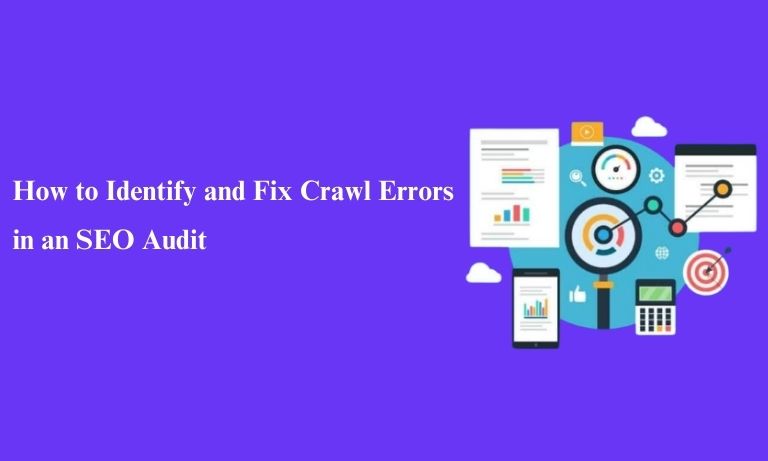
Leave a Reply